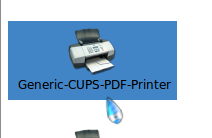 Printer virtual ini bermanfaat untuk sebagai downloader file di scribd. Hal ini memudahkan karena kita tidak perlu berkontribusi(upload) ke situs tersebut ataupun berlangganan dengan membayarkan sejumlah uang.
Printer virtual ini bermanfaat untuk sebagai downloader file di scribd. Hal ini memudahkan karena kita tidak perlu berkontribusi(upload) ke situs tersebut ataupun berlangganan dengan membayarkan sejumlah uang.Adapun langkah-langkahnya sebagai berikut:
Langkah 1 - Buka Terminal, lalu ketikkan:
sudo apt-get install cups-pdf
Langkah 2 - Add Printer
Go to System -> Administration -> Printing and then Printer ->Add Printer
Langkah 3 - Detect Printer
Select Local or Detected Printer and select PDF Printer.
Langkah 4 - Pilih Driver
Set the Manufacturer to Generic and the Model to PostScript
Finish


